Unit 5 Fire Safety Animation
Public Information Safety Film research

This animation uses humor to deliver their message. It is animated in a way that makes it seem that the person on the boat isn't having any trouble as Joe and Petunia are saying that he's just going for a swim. However near the end Joe realizes that the man is in trouble as he sees his message to dial 999 for help. The main message of this animation is that you must be aware of your surroundings as well as other people that may need help even if it seems like they don't. This message is delivered through humor. There is no narrator, however Joe is doing most of the talking and is giving information about the man in the boat's situation. The characterization helps get across the message as it makes the animation and characters look like normal people and makes the viewers trust it more.

In this film the main message is delivered through kid-friendly characters, such as a cat which is an animal that kids like. The main message here would be that you must not pull from table cloths or the plates and cups on top of it would fall over you and hurt you. The narrator would be the cat and the person giving out the information would be the girl who is translating what the cat is saying to the audience. The characterization helps get the message across as in this case the cat is victimized to make the viewers feel bad for it, which then makes these trust its words as it is the victim and the accident has happened to it.

This animation is more music orientated. The message is delivered through a song and it is about not stepping on the road too soon and being aware of both sides of the road in case there is a car on the way. The narrator and person giving information is the singer that is singing about looking at both sides and listening in case there is a car coming as well as thinking before you cross the road. Characterization helps get the message across as the musical tone is easier to get into kids' heads and the person on the animation would be relate-able for the kids that would be watching this film.
Experimentation
Animation
I tried creating my first animation on Adobe Flash CS6, which is a bouncing ball. I did this by creating two layers first, one that is the ball and another one that is the floor. After this I copied the floor onto 15 other frames so that it appeared on all of them. When moving the ball I used the "Insert Keyframe" option and used the arrow keys to change the position. When creating the splatted ball which shows the bounce I used "Insert blank Keyframe" and then drew it.
Pencil Tool + animation

I decided to draw a stick figure to try out the pencil tool's various settings. I decided to use the "Smooth" Pencil Mode as I thought that it was the most useful one. After trying out the basics I decided to create a short animation of a stick man running. To do this I first drew the initial pose of the stick man and used F6 to insert the key frame into the next frame. After this I erased the arms and legs and adjusted them for the next pose, and did this repeatedly until the animation was finished and looked right. To insert it onto the website I saved it as a .swf file.
Richard Williams


Walking animation
Running animation
Character design
Character 1

Character 2

Storyboard

This is a walking animation that I created based on one of Richard Williams' famous templates. I made the template the initial layer and locked it so that it was not edited. I then created a new layer that I used to draw over the template. When I finished I moved each drawing so that they were closer together and therefore looked more realistic.
This is another animation that I made using a template for Richard Williams. This time I chose one that would create a running animation. The process was the same as the one before, I drew over the template and then moved the drawings closer to each other to make the running animation look real.
Flash is a software tool that is used to create vector and bit-mapped based animation. It is used in many online animations and episodes of the Simpsons and Family Guy have also been made in it.
Students will explore animation techniques and apply them to create a short fire Safety public service broadcast in Flash.
Create a summary, storyboard and animation for a 30 second 2D animation that will teach fire safety to children. The animation will be aimed at 10-12 year olds. The storyboard will contain characters and backgrounds and how the narrative will be developed. The storyboard needs to convey a message of fire safety in a simple and clear way.
Subject Aim:
I designed this character to be a ghost made out of flames that would represent the boy after the tragedy that happens due to the fire. I used the pencil tool to create this character as it allowed more precision than the brush tool. When coloring the character I used a cartoon flame image as a reference and imported it onto flash to use the colors that were used in it. I used the brush tool and multiple layers to color the character in as it could not be done with the bucket tool because it would make the whole character be one color.
I chose this character design because throughout my research I noticed that most kid-orientated fire safety animations' characters are pretty unrealistic, such as a talking cat, and knowing that there are many cartoons for children that have ghost characters, for example Casper, I decided to make a ghost made out of fire that had eyes and a mouth.
This is my second character, which is the one which will be put in danger with the fire. I used a reference image of cartoon boys to have an idea of how I should design him and then used the ideas that I got to draw my character. I used the pencil tool with the straighten tool to create his head and then switched to the smooth tool to draw the hair and body. When drawing the body I would sometimes hold shift to make a straight line downwards and also use the line tool to create straight diagonal lines. To draw the ears I used the oval tool and erased half of it to create a semi-circle which I duplicated onto the other side of his face. To draw the eyes I also used the oval tool.
I chose this character design as in my research I noticed that many of the protagonists of the fire safety animations were children just like the audience that they were aimed at. Based on this I decided to create a small boy as my main character that would cause the fire, as this would also cause the children to think that it could happen to them too if they weren't careful. I thought that this would be an effective design because many cartoons use similar characters and end up being successful.




The story of my animation will show a young child that decided to use matches without the permission of his parents. As a consequence of this he ends up burning the house down and at the end of the animation his ghost is shown as a type of flame telling the viewers to not uses matches without permission or supervision and to be careful when using them. I am considering including a close-up of the matches lighting up to make the animation better and longer. The shots will all be simple showing the whole character as this is what was used in the animations I researched, except the match close-up which will be used to put emphasis on the matches.
Rotoscope
One of the first big characters in animation was Oswald the Lucky Rabbit, created by Walt Disney and appearing on "All Wet" on the 5th September 1927 but taken by distributor Charles Mintz, which forced Walt Disney to create another character that would be his own.
This new character created by Walt Disney is the famous Mickey Mouse, who revolutionized the animation industry and became the most well known animation, first starring in "Steamboat Willie" on the 18th November 1928.
Walt Disney(background)
The Cotton Club
The Cotton Club was a famous night club in New York which was first located in the Harlem neighborhood on 142nd Street and Lenox Avenue from 1923 to 1935, later relocating to the Theater District for a brief period from 1936 to 1940. The club would usually have dancers, musicians and gangsters that went there for alcohol and drug consumption. In 1920, the heavyweight boxing champion Jack Johnson rented the upper floor of the building in Harlem to open his own intimate club called the Club Deluxe. In 1923, a prominent bootlegger and gangster called Owney Madden took over the club and called it The Cotton Club. Madden used it as an outlet to sell his beer to the prohibition crowd.

Cab Calloway
Cab Calloway was one of The Cotton Clubs' regular performers and a highly successful jazz singer and bandleader, mostly known for his act "Minnie the Moocher" which also led him to appear in Hollywood movies. He was the main inspiration for the invention of the Rotoscope, as Max Fleischer was interested in making one of his animated characters dance exactly like Cab Calloway.

Nicholas Brothers

The Nicholas Brothers were a team of dancing brothers who performed a highly acrobatic technique called Flash Dancing. They had a high level of artistry and daring innovations that led them to being considered by many the greatest tap dancers of their day. They were also the featured act of The Cotton Club in 1932, and were therefore also used as inspiration for the invention of the Rotoscope.
Max Fleischer
Max Fleischer created Fleischer Studios and is the creator of famous cartoons such as Betty Boop and Koko the Clown as well as the animator of Popeye and Superman. Max Fleischer is the inventor of rotoscoping, as he wanted to recreate live actions by filming them and tracing over the person's movements. An example of this is Koko the Clown imitating Cab Calloway's famous dancing. He also used it to reference intricate dance movements in Popeye and Betty Boop.
Walt Disney(Rotoscope)
After seeing the results Max Fleischer achieved through rotoscoping, Walt Disney decided that he would take this idea and use it himself. Disney hired a young ballet dancer called Marge Champion to portray Snow White in the 1937 animated film. In the behind the scenes of the movie it is shown the original footage of Marge dancing, which was then rotoscoped by the animation team to turn it into an animated character that would be famously known worldwide as Snow White. Snow White was a success as it generated $8 million in 1937, so the technique became very popular and was then used, and is still used, in many animated features.

Rotoscope example - Hand
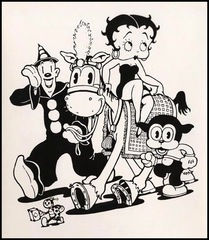
Setting up a scene



To add a scene in flash I had to go to "Window > Other Panels > Scene" and then click on it so that the scenes window came up. When it came up it would show the scenes that are currently created, and to create a new one you can click the "Add new scene button" or if you want to delete it you can click the "Delete scene" button. There is also a button to duplicate the scene in case you're going to draw something that's similar to that scene.
Scenes are useful to add a structure to your animation and provides you with a way to easily modify your animation as each scene would have a certain amount of frames, which would be less messy and much easier to change than one scene with all of the frames.
The first thing I did was go to "Import > Import to stage" to import the image sequence of the hand opening. After importing it I drew over it to imitate the hands movement. I saved two versions, one of them that shows the real hand and the other one that doesn't to show the difference.

Animation development
Base scenes
Outside house(start)

Inside house

Matches close-up

Inside house (with fire)

Outside house(ending)







Start

Final Animation
